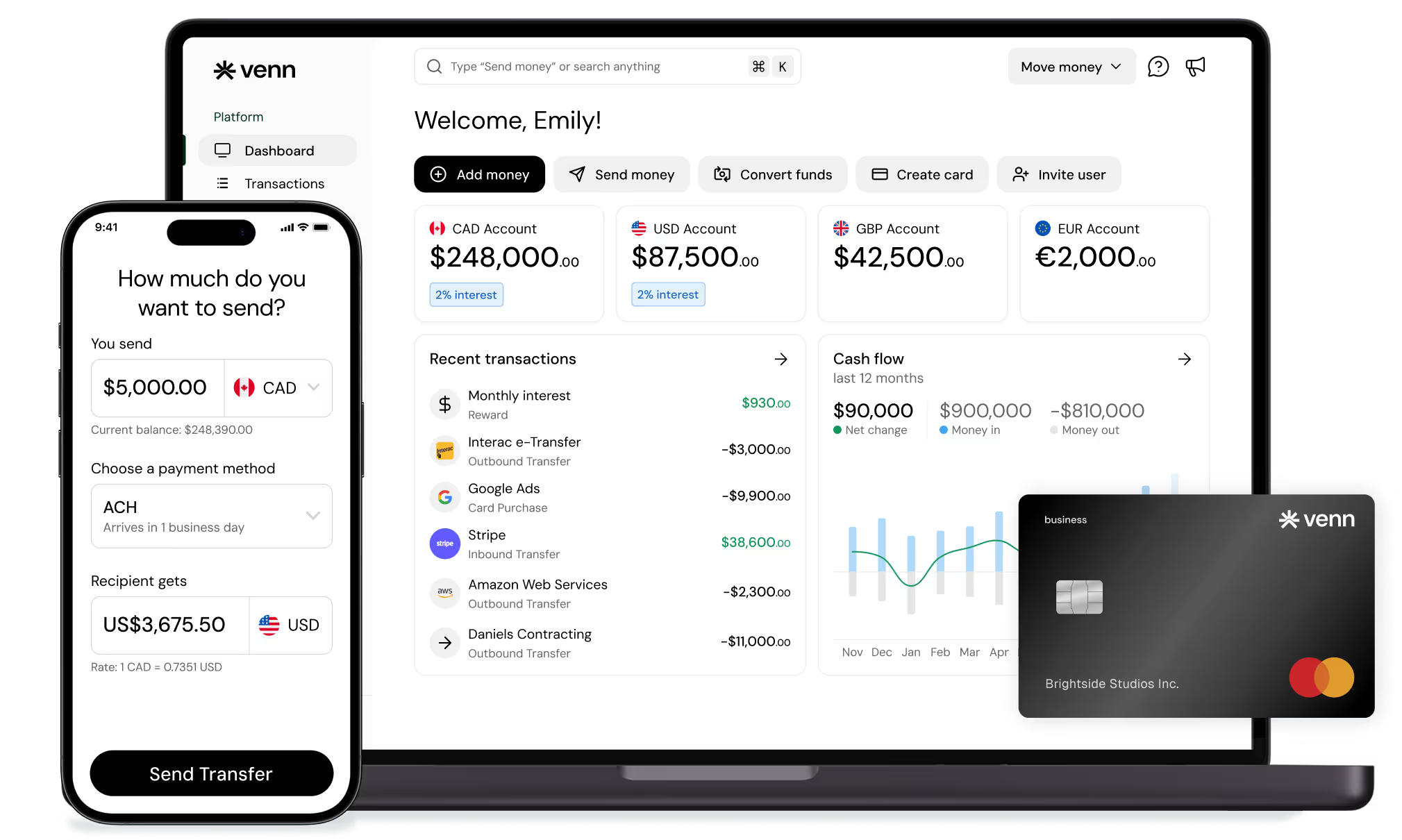How to Automate Year-End Financial Reporting for Canadian Businesses
Discover how to automate year-end financial reporting, reduce errors, and streamline compliance. Get expert answers to FAQs and actionable steps for Canadian firms.

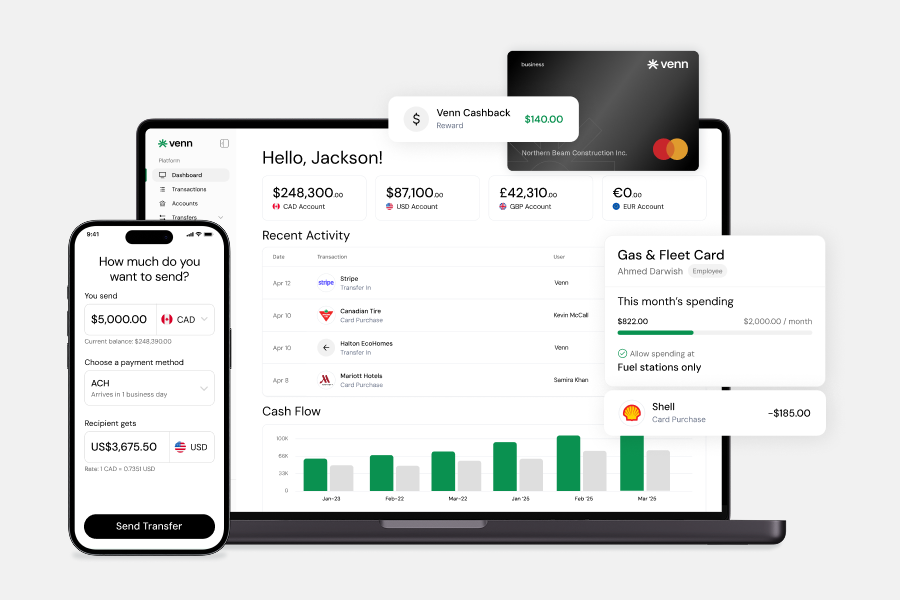
Trusted by 5,000+ Canadian businesses
Business banking for Canada
Local CAD and USD accounts, corporate cards with cashback, the lowest FX rates in Canada, free local transfers, and more.
Year-end financial reporting represents one of the most critical yet time-consuming challenges facing Canadian businesses today. As December approaches, finance teams across the country brace themselves for weeks of manual data compilation, reconciliation marathons, and the inevitable scramble to meet CRA deadlines. This annual ritual doesn't just drain resources; it pulls key personnel away from strategic planning during a crucial period for setting next year's objectives.
The good news is that modern banking technology has transformed how businesses approach year-end financial reporting. By implementing the right automation strategies, Canadian companies can reduce their reporting time by up to 80% while significantly improving accuracy. This guide will walk you through the practical steps to automate your year-end financial reporting process, helping you transform what was once a dreaded task into a streamlined, efficient operation.
Why Year-End Financial Reporting Automation Matters for Growing Businesses
The traditional approach to year-end reporting involves countless hours of manual data entry, cross-referencing between multiple systems, and painstaking verification of every transaction. For growing Canadian businesses, this process becomes increasingly unsustainable as transaction volumes expand and regulatory requirements grow more complex.
Consider the typical scenario: your finance team spends the first three weeks of January buried in spreadsheets, manually categorizing thousands of transactions, reconciling bank statements, and preparing documentation for your accountant. Meanwhile, your competitors are already executing their Q1 strategies, capitalizing on market opportunities while you're still closing out the previous year.
The True Cost of Manual Financial Reporting
Beyond the obvious time investment, manual reporting carries hidden costs that impact your bottom line. Human error rates in manual data entry hover around 1-3%, which might seem negligible until you consider that a single misplaced decimal point could trigger a CRA audit or result in incorrect tax filings. The stress of year-end reporting also takes its toll on team morale, with many finance professionals reporting burnout during this period.
There's also the opportunity cost to consider. Every hour your CFO spends reconciling accounts is an hour not spent on financial strategy, cash flow optimization, or growth planning. For businesses operating in multiple currencies, the complexity multiplies exponentially, as manual conversion calculations and tracking exchange rate fluctuations add another layer of potential errors.
How Automation Transforms Your Financial Close Process
Automation fundamentally changes the year-end reporting experience by shifting from reactive data gathering to proactive financial management. Instead of waiting until December to start compiling reports, automated systems continuously categorize and organize your financial data throughout the year. This real-time approach means that when year-end arrives, your reports are essentially ready at the click of a button.
Modern banking platforms like Venn integrate directly with your accounting software, automatically syncing every transaction, properly categorizing expenses according to CRA guidelines, and maintaining perfect audit trails. This integration eliminates the need for manual imports and reduces reconciliation time from days to minutes.
Essential Components of an Automated Year-End Reporting System
Building an effective automation system requires understanding how different components work together to create a seamless reporting workflow. The foundation starts with your banking platform, which serves as the primary source of truth for all financial transactions.
Data Integration and Centralization
The cornerstone of any automated reporting system is centralized data management. Traditional banking forces businesses to juggle multiple accounts across different institutions, each with its own export format and reconciliation requirements. Modern integrated platforms consolidate all your financial data in one place, whether you're dealing with CAD transactions, USD payments from American clients, or international wire transfers.
This centralization becomes particularly powerful when your banking platform offers true multi-currency capabilities. For instance, having actual local accounts in different currencies means your transactions are recorded at their original values, eliminating the confusion of converted amounts appearing on statements and simplifying year-end currency reporting requirements.
Automated Categorization and Coding
Intelligent categorization systems learn from your transaction patterns to automatically assign the correct expense categories and tax codes. This goes beyond simple keyword matching; advanced systems understand context and can differentiate between similar transactions that require different treatment. For example, a payment to a software company might be categorized as either a subscription expense or a capital purchase based on the amount and frequency.
The real advantage comes from consistency. Manual categorization often results in the same type of expense being coded differently throughout the year, creating reconciliation nightmares during year-end. Automated systems apply rules consistently, ensuring that your December transactions are categorized exactly the same way as your January ones.
Real-Time Financial Dashboard Creation
Visual representation of financial data transforms raw numbers into actionable insights. Automated dashboards update continuously throughout the year, providing instant visibility into your financial position. These dashboards can track key metrics like cash flow trends, expense ratios, and revenue growth, all updating in real-time as transactions flow through your accounts.
For year-end reporting, this means you can generate comprehensive financial statements with current data at any moment. No more waiting for month-end closes or manual report compilation. Your year-end financial position is visible and accessible whenever you need it.
Step-by-Step Guide to Implementing Financial Reporting Automation
Transitioning to automated financial reporting doesn't require a complete overhaul of your existing processes. By following a structured approach, you can implement automation gradually while maintaining business continuity.
Assess Your Current Reporting Workflow
Start by documenting your existing year-end reporting process. Map out each step, from initial data gathering to final report submission. Identify which tasks consume the most time and which are most prone to errors. This assessment helps prioritize automation efforts where they'll have the greatest impact.
Pay particular attention to repetitive tasks like transaction categorization, bank reconciliation, and multi-currency conversions. These high-volume, low-complexity tasks are ideal candidates for automation and typically deliver immediate time savings.
Choose the Right Banking and Accounting Integration
Selecting a banking platform with native accounting integration capabilities forms the foundation of your automation strategy. Look for platforms that offer direct connections to popular accounting software like QuickBooks or Xero, eliminating the need for manual data transfers or third-party integration tools.
The ideal platform should handle multi-currency transactions seamlessly, automatically tracking exchange rates and maintaining separate balances for each currency. This becomes crucial for Canadian businesses dealing with international clients or suppliers, as manual currency tracking is both time-consuming and error-prone.
Configure Automation Rules and Workflows
Once your integrated platform is in place, establish automation rules that reflect your business's specific needs. Create rules for expense categorization based on vendor names, transaction amounts, or payment methods. Set up automatic tax code assignment for GST/HST tracking, ensuring compliance with CRA requirements.
For businesses with recurring transactions, implement rules that automatically categorize regular payments like rent, subscriptions, or payroll. Configure approval workflows for large transactions or unusual expenses, maintaining control while reducing manual review requirements.
Test and Refine Your Automated Processes
Implementation should follow a phased approach, starting with a pilot period where automated and manual processes run in parallel. This allows you to verify accuracy and make adjustments without risking disruption to your financial operations. Begin with a single category of transactions, such as vendor payments, and gradually expand automation to other areas as confidence grows.
Monitor the system's categorization accuracy and refine rules as needed. Most platforms provide exception reports highlighting transactions that couldn't be automatically categorized, helping you continuously improve the automation logic.
Common Challenges and How to Overcome Them
While automation delivers significant benefits, the transition period can present challenges that require thoughtful management. Understanding these potential obstacles helps ensure a smooth implementation.
Managing the Transition Period
The shift from manual to automated processes often meets initial resistance from team members comfortable with existing workflows. Address this by involving your finance team early in the selection and implementation process. Demonstrate how automation eliminates tedious tasks, freeing them to focus on more strategic activities like financial analysis and planning.
Maintain detailed documentation of your automated processes and provide comprehensive training. This ensures team members understand how the system works and can confidently rely on its outputs. Consider appointing automation champions within your team who can provide peer support and share best practices.
Ensuring Data Security and Compliance
Automated systems must maintain the highest security standards when handling sensitive financial data. Choose platforms that offer bank-level encryption, CDIC protection for deposits, and compliance with Canadian privacy regulations. Verify that your chosen solution maintains detailed audit trails, tracking every transaction and system action for compliance purposes.
Regular security reviews and access control updates ensure your automated system remains secure as your business grows. Implement role-based permissions that limit access to sensitive financial data while still enabling efficient workflows.
The Future of Financial Reporting: What's Next
As we look ahead, the evolution of financial reporting automation continues to accelerate. Artificial intelligence and machine learning capabilities are making systems even more intelligent, able to identify patterns and anomalies that might escape human notice. For Canadian businesses, this means not just faster reporting but deeper insights into financial performance and trends.
The integration of banking and reporting functions represents just the beginning. Future developments will likely include predictive analytics that forecast cash flow challenges before they occur, automated tax optimization suggestions, and real-time benchmarking against industry peers. By implementing automation today, businesses position themselves to adopt these advanced capabilities as they become available.
Year-end financial reporting no longer needs to be a source of stress and overtime. Through thoughtful implementation of automation tools and integrated banking platforms, Canadian businesses can transform their financial operations, turning year-end reporting from a burden into a competitive advantage. The key is starting now, allowing your automated systems to learn and improve throughout the year, so when December arrives, you're ready to close the books with confidence and ease.
For businesses looking to streamline their vendor payment processes as part of their automation strategy, Venn's Automated Accounts Payable offers a comprehensive solution that integrates seamlessly with QuickBooks and Xero, reducing the time spent on vendor payments by up to 70%. This powerful tool demonstrates how modern financial automation can transform time-consuming manual processes into efficient, accurate workflows that support your business's growth objectives.
Frequently Asked Questions:
Q: What is year-end financial reporting automation?
It is the strategic use of integrated banking and accounting technology to automatically sync and categorize transactions throughout the year. Instead of relying on manual data entry and spreadsheets, the system performs real-time account reconciliation and automatically applies tax codes. This shifts the year-end process from a reactive, time-consuming data rebuild into a quick, proactive verification and review step.
Q: How does automation save time during year-end close?
Automated systems drastically reduce the need for manual data entry, eliminate repetitive reconciliation tasks, and maintain books with real-time accuracy. Studies show businesses often see reporting time drop by 50% to 80% because the financial data is already organized and ready for review. This time saving allows the finance team to focus on strategic analysis rather than simple data aggregation and cleanup.
Q: Is automated reporting accurate enough for CRA compliance?
Yes, automated reporting is often more accurate and better for compliance than manual processes. Modern accounting software and integrated banking platforms apply consistent categorization rules, correctly assign tax codes (like GST/HST), and automatically maintain a complete, digital audit trail of every transaction. This consistency minimizes the human errors and missed records that frequently trigger CRA reviews or require amended tax filings.
Q: What tools do I need to automate my year-end reporting?
You need two primary tools working in tandem. First, a modern business banking platform that provides automated bank feeds and smart categorization features. Second, an integrated accounting software like QuickBooks or Xero. When linked, the banking platform feeds verified transactions instantly to the accounting software, where the automation rules ensure they are categorized, coded, and ready for reporting with minimal human effort.
Q: What challenges should I expect when switching to automated reporting?
The main challenge is organizational change management. Teams must shift away from comfortable manual spreadsheet processes and learn new, systematic workflows. You should anticipate an initial adjustment period focused on correctly refining the categorization rules and ensuring data quality from the start. Mitigation involves starting with a small pilot project and providing thorough training to build team confidence before a full rollout.
Disclaimer: This publication is provided for general information purposes and does not constitute legal, tax or other professional advice from Venn Software Inc or its subsidiaries and its affiliates, and it is not intended as a substitute for obtaining advice from a financial advisor or any other professional. We make no representations, warranties or guarantees, whether expressed or implied, that the content in the publication is accurate, complete or up to date.
Venn is all-in-one business banking built for Canada
From free local CAD/USD accounts and team cards to the cheapest FX and global payments—Venn gives Canadian businesses everything they need to move money smarter. Join 5,000+ businesses today.
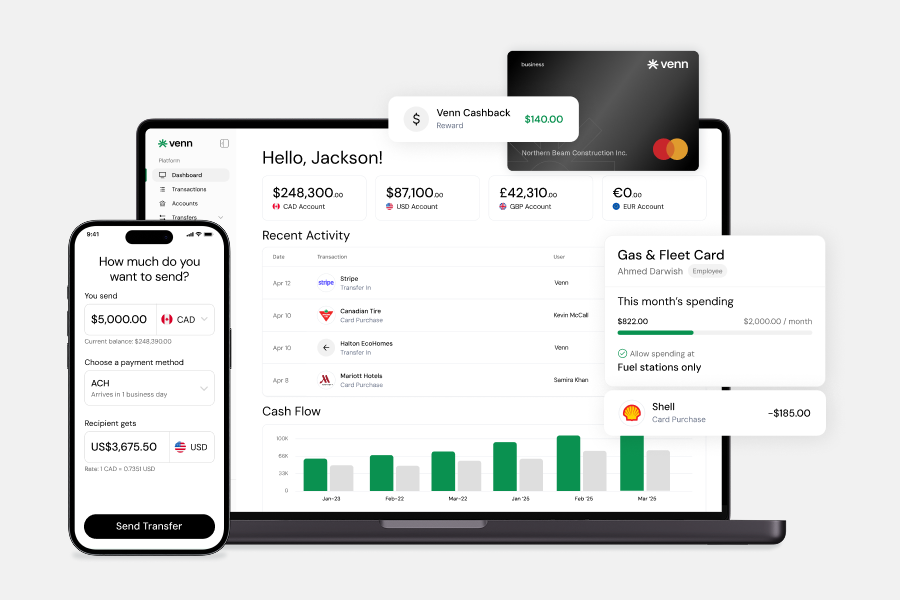
Frequently asked questions
Everything you need to know about the product and billing.
Venn is the cheapest and easiest way to manage your business banking needs. We offer the best currency exchange rates in Canada, chequing accounts in multiple currencies, domestic and international bank transfers, and a corporate Mastercard to manage all your spend. By signing up to Venn you automatically get:
- Accounts in Canadian dollars, US dollars, British pounds, and Euros
- The cheapest FX rates in Canada with free domestic transfers (EFT, ACH, SEPA, FPS)
- A Mastercard Corporate card that gets you the same great FX rates and cashback with no minimum spend requirements
Yes, Venn holds eligible deposits at our Partner Institution in our trust accounts, including deposits in foreign currencies. CDIC protects eligible deposits up to CA$100,000 per deposit category per CDIC member institution.
No, we don’t have any hidden fees! All charges, including currency conversion and premium plans, are clear and transparent. You can even issue unlimited corporate cards to your team and sign up with a free plan in minutes! Learn more about our transparent Pricing.
Nope! Other companies and traditional bank accounts have high minimum balance requirements. This makes accounts inaccessible for small businesses or individuals. Venn does not require a minimum balance. Your CAD and USD funds will also earn 2% interest regardless of the balance.
Our process is quick — Customers typically get set up in 5 minutes or less! Create a free account and start saving with no monthly fees, cashback on card spend, and the best FX rates around.
Of course! Our friendly Support specialists are available via Chat or Email 24 hours a day, 7 days a week, 365 days a year. All tickets are monitored and responded to within 24 hours, with an average response time of 30 minutes.
Yes, we have a direct integration with QBO and Xero. We are working on more integrations very soon!
Join 5,000+ businesses banking with Venn today
Streamline your business banking and save on your spend and transfers today
No personal credit check or guarantee.