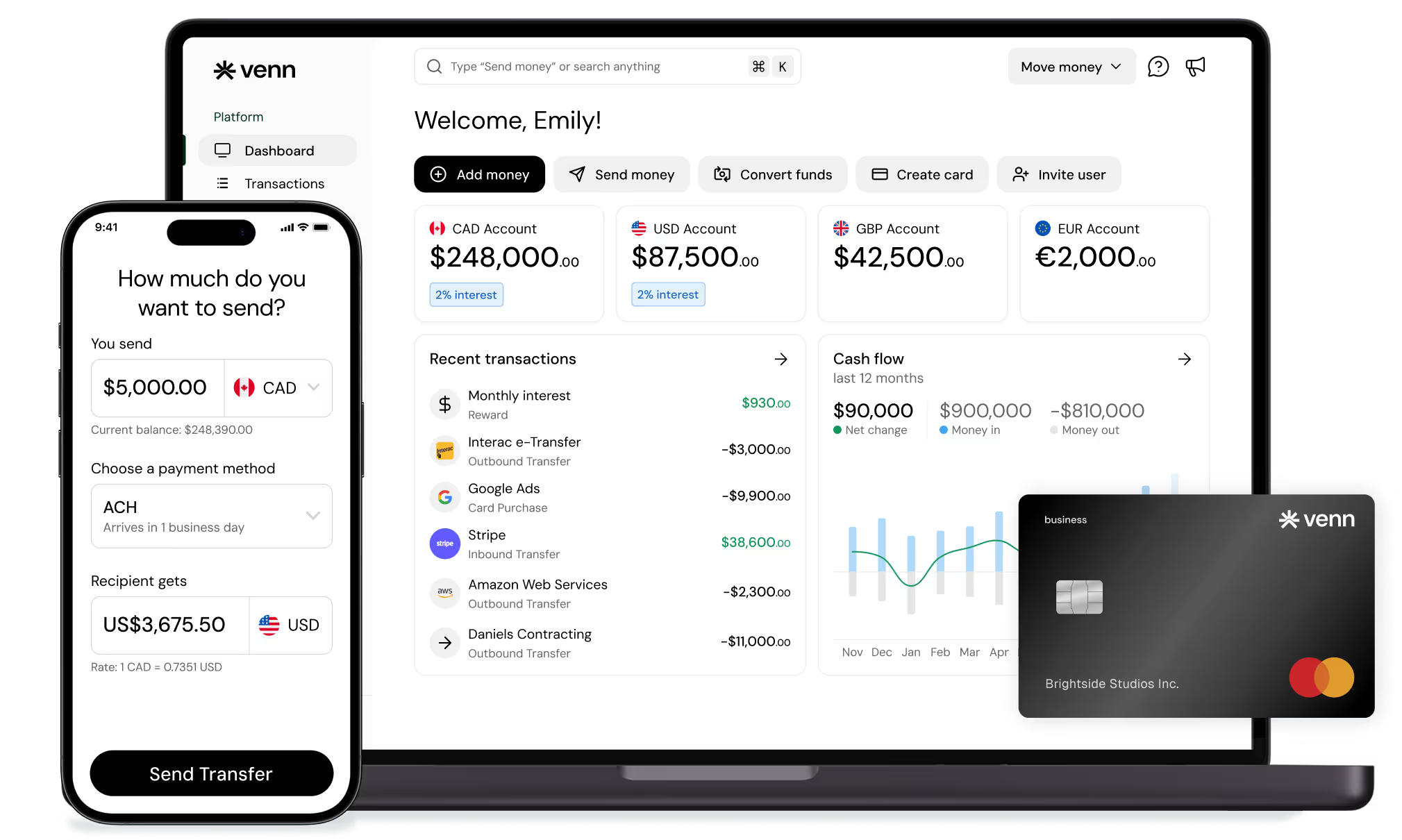How to Register for a GST/HST Number in Canada: Step-by-Step Guide
The fastest way to get your GST/HST number and stay compliant with CRA rules.

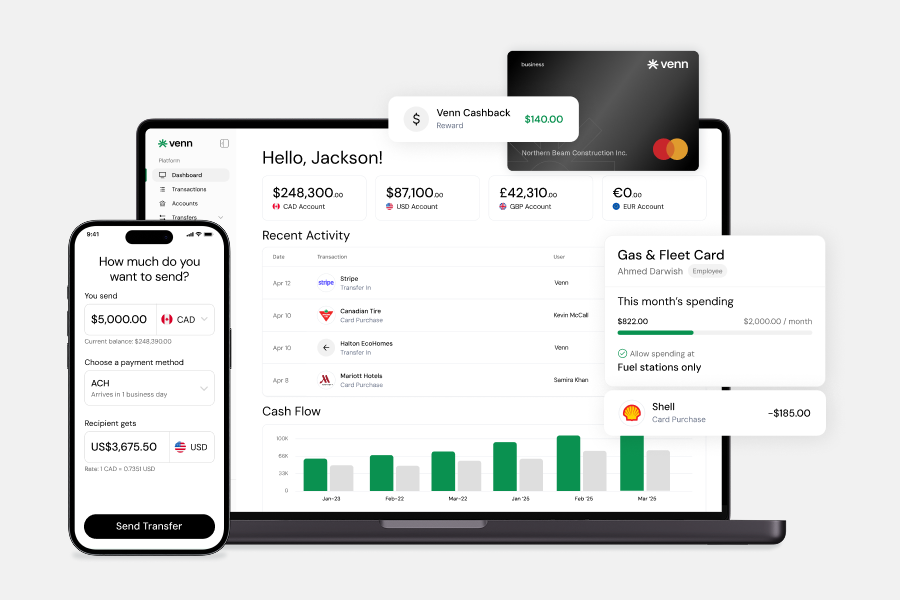
Trusted by 5,000+ Canadian businesses
Business banking for Canada
Local CAD and USD accounts, corporate cards with cashback, the lowest FX rates in Canada, free local transfers, and more.
Running a business in Canada means eventually hitting the point where GST/HST registration becomes mandatory.
Once you cross the CRA's small supplier threshold, the Goods and Services Tax (GST) and Harmonized Sales Tax (HST) become part of your business operations. For many SMB founders and finance leaders, the challenge is knowing when they need to register and how to get a GST or HST number without wasting time, missing forms, or risking penalties.
We’ll help you figure out when you need to register and how to stay compliant year after year.
What GST/HST Registration Actually Does
Goods and Services Tax (GST) is the federal tax on most goods and services in Canada. Harmonized Sales Tax (HST) combines GST with provincial sales tax in certain provinces. The rate you charge depends on the province where your customer receives the goods or services.
When you register, the CRA assigns you a GST/HST account number linked to your Business Number (BN). From that moment:
- You have to charge GST/HST on taxable sales.
- You can claim input tax credits for GST/HST paid on eligible business expenses.
- You have to file and remit the tax you’ve collected.
If you fail to register when required, the CRA will hit you with interest and penalties.
When You Need to Register
You need to register when your total taxable revenue hits $30,000 in a single calendar quarter or over four consecutive quarters. That $30,000 includes all your taxable sales before expenses.
Example: A marketing agency in Vancouver invoicing $10,000 per month for 4 months hits $40,000 in taxable revenue. Even if they're not profitable, they've crossed the threshold. Time to register.
Voluntary registration is allowed, and sometimes strategic, if you’re under $30,000 and:
- You pay GST/HST on major purchases and want to claim input tax credits.
- You expect rapid growth.
- You work with other registered businesses that expect to be charged GST/HST.
If any of these apply to you, follow the next section to get step-by-step instructions for registering.
Step-by-Step Guide to GST/HST Number Registration
Learning how to get an HST number or how to get a GST number isn’t complicated, but doing it efficiently takes planning.
By understanding CRA rules, preparing your information, and using the right tools, you can register once and manage your obligations without it becoming a quarterly burden.
Step 1: Confirm You Need to Register
Review your taxable revenue for the current and past three quarters. Over $30,000? It’s mandatory. Close but not quite there? Voluntary registration could still save you money and help with vendor relationships.
Pro tip: Even if you start small, sudden contract wins can push you over the limit quickly. Registering early can avoid rushed compliance later.
Step 2: Gather Your Business Information
Have these ready before you start:
- Legal and operating names.
- Business structure: corporation, partnership, or other (Venn serves incorporated Canadian businesses only, excluding Quebec).
- CRA Business Number (BN), if you have one.
- Start date for GST/HST charging.
- Estimated annual revenue.
- Brief description of business activities.
This prep work helps you finish the registration in one sitting instead of having to start over.
Step 3: Get a Business Number (BN)
If you don’t already have a BN, you must get one before registering for GST/HST. Apply:
- Online via CRA’s Business Registration Online
- By phone through CRA’s Business Enquiries line
- By mail with Form RC1
Your BN is used for GST/HST, payroll, and import/export accounts, so keep it handy.
Step 4: Register for GST/HST
Once you have your BN, choose a registration method:
- Online: Fastest, via CRA’s portal.
- By phone: Call CRA with your business details.
- By mail: Submit Form RC1 to your tax services office.
You’ll also select your reporting period: monthly, quarterly, or annually. Frequent reporting can improve cash flow visibility, especially if you automate it.
Step 5: Update Your Invoicing and Accounting Systems
From your registration date, you should:
- Charge the correct GST/HST rate based on where your customer receives the product or service. See CRA’s place-of-supply rules to confirm the correct provincial rate.
- Include your GST/HST number on invoices. CRA requires it for taxable supplies of $100 or more to registrants, and many businesses include it on all invoices for clarity.
- Track tax collected versus tax paid on business expenses.
With Venn’s invoicing and payments, you can automate GST/HST calculations, apply correct rates for each province, and keep all records in one place for filing.
Step 6: Manage Your Account in CRA’s My Business Account
The CRA’s My Business Account lets you:
- File GST/HST returns online.
- Make payments.
- View balances and account history.
- Update business information.
Integrating Venn with QuickBooks or Xero means every transaction is already categorized before it reaches your CRA return, cutting down filing time.
Best Practices for Ongoing Compliance
- Keep Detailed Records: Store invoices, receipts, and supporting documents for at least six years. In Venn, every payment, bill, and receipt is searchable and exportable.
- Automate Calculations: Manual tracking leads to errors. Venn’s expense management tags GST/HST at purchase and syncs it to accounting software automatically.
- Stay on Top of Deadlines: Missed filings bring penalties and interest. Use automated reminders or workflows to ensure returns go out on time.
- Review Annually: Your business may outgrow your filing frequency or need to adjust your processes. Make annual reviews part of your compliance routine.
Why Registration Sets You Up for Growth
For SMBs, GST/HST registration is more than a compliance checkbox. It’s a chance to streamline how money moves through your business. When tax tracking is baked into your invoicing, payments, and accounting tools:
- You know exactly how much to remit without scrambling.
- Filing becomes a quick check, not a data-entry marathon.
- Your financial records are cleaner, which helps with audits and forecasting.
Venn brings all of this into one platform. From multi-currency accounts to automated expense categorization, every transaction is tracked, reconciled, and ready for reporting, GST/HST included.
With Venn, GST/HST management is just one part of an integrated system that covers accounts, payments, cards, and global transfers.
That means fewer logins, no duplicate data entry, and more time to focus on growth.
Ready to simplify your tax compliance and financial operations? Get started with Venn today.
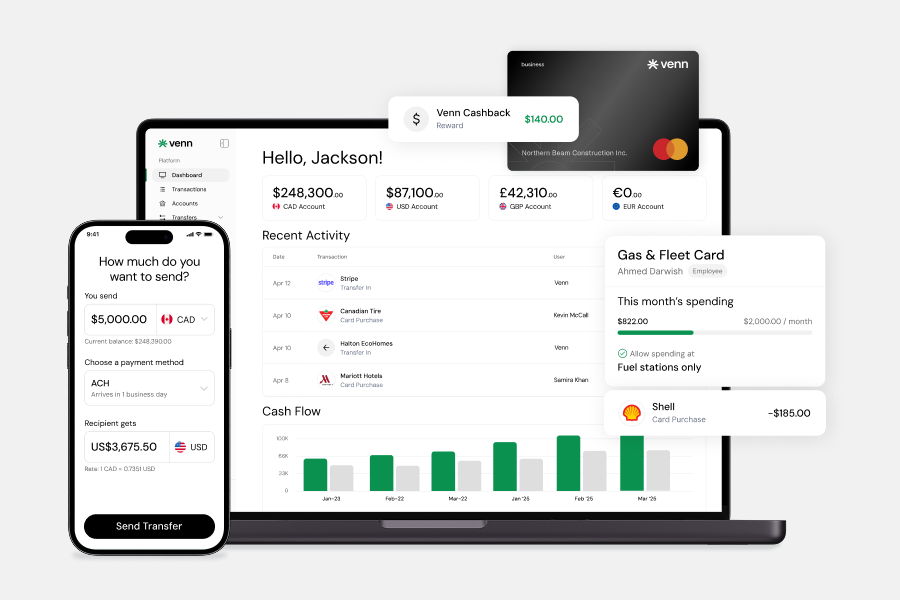
Frequently Asked Questions (FAQs)
Q: How long does it take to get a GST/HST number?
Processing times vary, but applying online through the Canada Revenue Agency’s (CRA) Business Registration Online (BRO) is the fastest method. If the information is complete and no supporting documents are required, you can often receive your Business Number (BN) and GST/HST account details instantly or within a few days.
Q: What are the benefits of voluntary GST/HST registration?
Voluntary registration is highly beneficial even if your revenues are below the mandatory $30,000 small supplier threshold. The main advantage is the ability to claim Input Tax Credits (ITCs) sooner. ITCs allow you to recover the GST/HST paid on business purchases and expenses (like equipment, supplies, or rent), resulting in an immediate tax refund or credit, which is crucial for startups with high initial costs.
Q: Do I need to register separately for each province?
No. GST/HST registration is a single federal registration administered by the CRA. You simply charge the correct rate (either GST or HST) based on your customer's province according to the CRA’s "place-of-supply" rules. The major exception is Quebec, which administers its own Quebec Sales Tax (QST) through Revenu Québec. If you make taxable supplies in Quebec, you will need to register separately for QST in addition to your federal GST/HST account.
Q: What happens if I go over the mandatory registration threshold mid-year?
If your total worldwide taxable revenues exceed the $30,000 small supplier threshold in a single calendar quarter or over four consecutive calendar quarters, you must register for a GST/HST account immediately. You are required to start charging GST/HST on all subsequent taxable sales from your effective date of registration, which is often the day you exceeded the threshold. Failure to register and collect the tax promptly can result in penalties and interest from the CRA.
Q: Can I manage GST/HST and other taxes in one place?
Yes. Using integrated financial automation platforms like Venn allows you to manage GST/HST calculations, tracking, and remittance alongside your day-to-day payment and accounting workflows (e.g., invoices, corporate card expenses). This integration eliminates the need to manually categorize transactions for tax purposes in a separate system, ensuring better compliance and faster reporting.
This publication is provided for general information purposes and does not constitute legal, tax or other professional advice from Venn Software Inc or its subsidiaries and its affiliates, and it is not intended as a substitute for obtaining advice from a financial advisor or any other professional. We make no representations, warranties or guarantees, whether expressed or implied, that the content in the publication is accurate, complete or up to date.
Venn is all-in-one business banking built for Canada
From free local CAD/USD accounts and team cards to the cheapest FX and global payments—Venn gives Canadian businesses everything they need to move money smarter. Join 5,000+ businesses today.
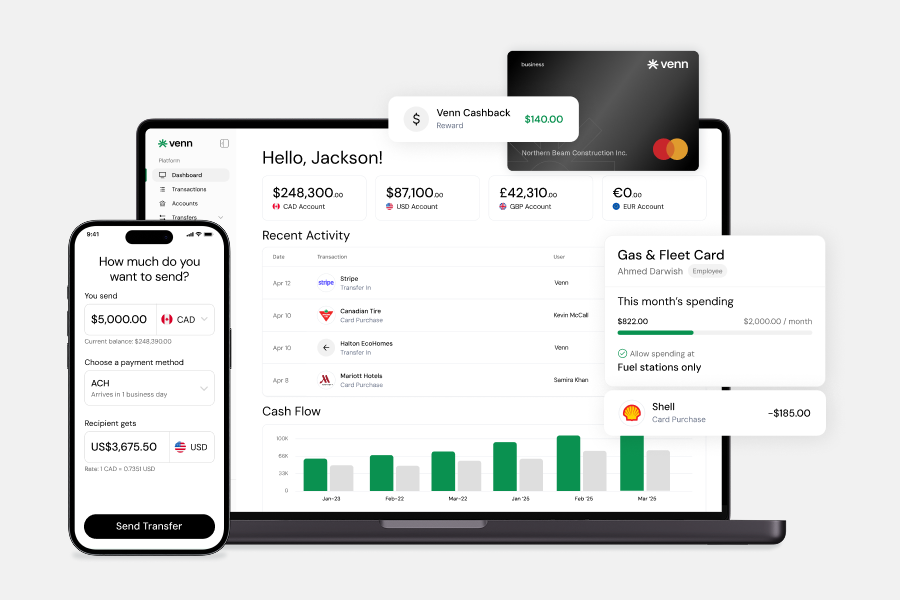
Frequently asked questions
Everything you need to know about the product and billing.
Venn is the cheapest and easiest way to manage your business banking needs. We offer the best currency exchange rates in Canada, chequing accounts in multiple currencies, domestic and international bank transfers, and a corporate Mastercard to manage all your spend. By signing up to Venn you automatically get:
- Accounts in Canadian dollars, US dollars, British pounds, and Euros
- The cheapest FX rates in Canada with free domestic transfers (EFT, ACH, SEPA, FPS)
- A Mastercard Corporate card that gets you the same great FX rates and cashback with no minimum spend requirements
Yes, Venn holds eligible deposits at our Partner Institution in our trust accounts, including deposits in foreign currencies. CDIC protects eligible deposits up to CA$100,000 per deposit category per CDIC member institution.
No, we don’t have any hidden fees! All charges, including currency conversion and premium plans, are clear and transparent. You can even issue unlimited corporate cards to your team and sign up with a free plan in minutes! Learn more about our transparent Pricing.
Nope! Other companies and traditional bank accounts have high minimum balance requirements. This makes accounts inaccessible for small businesses or individuals. Venn does not require a minimum balance. Your CAD and USD funds will also earn 2% interest regardless of the balance.
Our process is quick — Customers typically get set up in 5 minutes or less! Create a free account and start saving with no monthly fees, cashback on card spend, and the best FX rates around.
Of course! Our friendly Support specialists are available via Chat or Email 24 hours a day, 7 days a week, 365 days a year. All tickets are monitored and responded to within 24 hours, with an average response time of 30 minutes.
Yes, we have a direct integration with QBO and Xero. We are working on more integrations very soon!
Join 5,000+ businesses banking with Venn today
Streamline your business banking and save on your spend and transfers today
No personal credit check or guarantee.