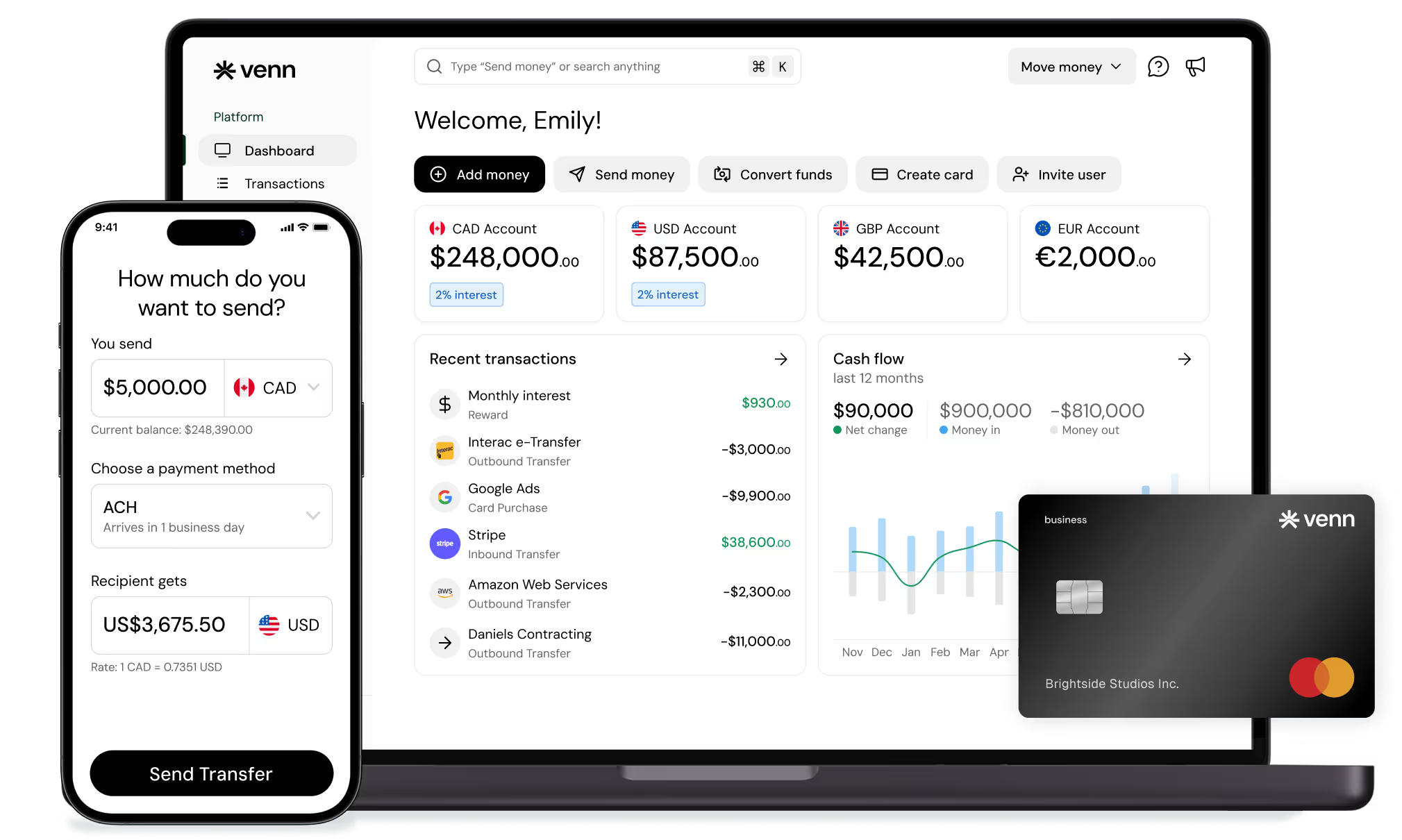How to Set Up Payroll from your Business Bank Account in Canada
Discover how to set up payroll from your business bank account in Canada. Get step-by-step guidance, compliance tips, and answers to key payroll FAQs.
.png)
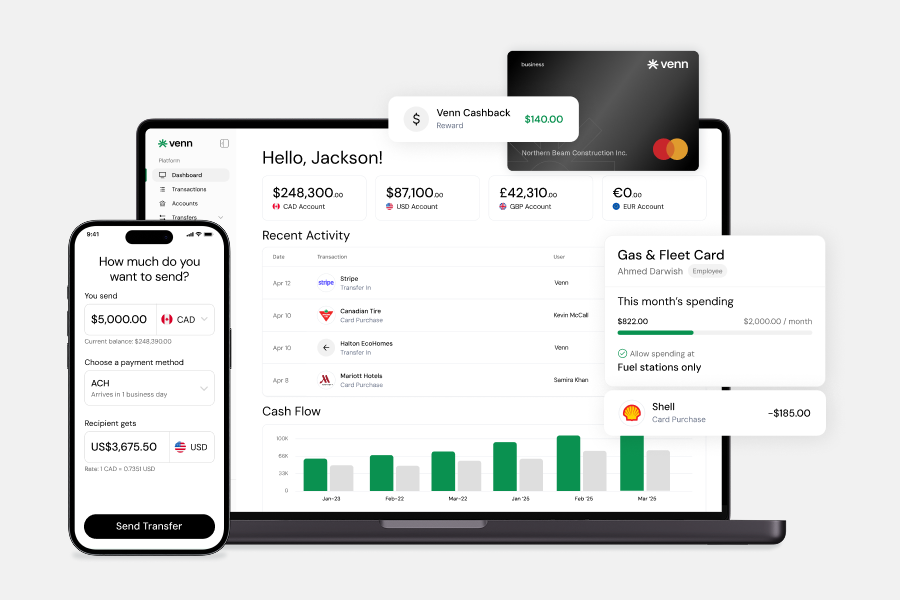
Trusted by 5,000+ Canadian businesses
Business banking for Canada
Local CAD and USD accounts, corporate cards with cashback, the lowest FX rates in Canada, free local transfers, and more.
Setting up payroll from your business bank account in Canada might seem complex at first, but with the right approach and modern banking tools, you can create an efficient system that runs smoothly in the background. Whether you're hiring your first employee or transitioning from manual payments to automated systems, understanding how to properly configure payroll through your business banking platform ensures compliance with Canadian regulations while saving valuable time each pay period.
Understanding Canadian Payroll Requirements Before You Begin
Before you can process your first payroll payment, you need to establish the proper foundation with the Canada Revenue Agency (CRA). This involves more than just having a business bank account; you need specific registrations and a clear understanding of your obligations as an employer.
Essential Government Registrations and Accounts
Your journey begins with obtaining a Business Number (BN) from the CRA if you don't already have one. This nine-digit identifier serves as your primary reference for all government interactions. Once you have your BN, you'll need to open a payroll program account, which adds a specific identifier (RP) to your business number. The CRA typically processes these applications within 10 business days, though online applications through My Business Account often receive faster approval.
The payroll account enables you to remit source deductions, including income tax, Canada Pension Plan (CPP) contributions, and Employment Insurance (EI) premiums. Without this account, you cannot legally withhold and remit these mandatory deductions, making it impossible to pay employees compliantly.
Determining Your Payroll Obligations
Understanding which deductions apply to your workers requires careful consideration of their employment status. Employees trigger full payroll obligations, including CPP and EI contributions from both employer and employee sides, plus income tax withholding based on TD1 forms. Independent contractors, however, handle their own tax obligations, though you may still need to report payments on T4A slips if they exceed $500 annually.
The frequency of your remittance obligations depends on your average monthly withholding amount. New employers typically remit monthly, with payments due by the 15th of the following month. As your payroll grows, the CRA may require more frequent remittances, potentially moving to quarterly or even weekly schedules for larger employers.
Preparing Your Business Bank Account for Payroll
Your business banking setup plays a crucial role in efficient payroll processing. The right configuration not only simplifies payments but also helps maintain clear financial records and ensures you always have funds available when needed.
Choosing the Right Business Banking Platform
Modern business banking platforms offer features specifically designed for payroll management. Look for accounts that provide automated transfer capabilities, allowing you to schedule recurring payments that align with your pay periods. Multi-currency functionality becomes essential if you employ international contractors or remote workers, as it eliminates costly conversion fees and simplifies cross-border payments.
Integration capabilities with accounting software transform payroll from a manual process into an automated workflow. When your bank account connects seamlessly with platforms like QuickBooks or Xero, transaction data flows automatically, reducing errors and saving hours of manual data entry each month.
The real feature that Canadian businesses need to look for in a business banking platform is the ability to authorize Pre-Authorized Debits (PADs) from their account. This enables the payroll provider to pull money out of the account and fufill the payroll payment. Only certain fintechs enable businesses to do this, Venn is one of those providers. With full PAD access, customers can utilize Venn to pay their employees and also receive 2% interest on the balances that they hold.
Setting Up Dedicated Payroll Sub-Accounts
Creating a dedicated payroll sub-account within your business banking platform provides multiple benefits. This separation helps you maintain clear visibility over payroll expenses while ensuring funds are always available when payment dates arrive. Modern platforms like Venn allow you to open additional accounts without extra fees, making it simple to implement this organizational strategy.
By transferring payroll funds to a dedicated account before each pay period, you create a buffer that protects against cash flow surprises. This approach also simplifies reconciliation, as all payroll-related transactions flow through a single account, making it easier to track expenses and prepare reports. For more detailed guidance on organizing your business finances, learn about how to use multiple accounts for better budgeting.
Step-by-Step Guide to Setting Up Payroll Processing
With your foundation in place, you can now configure the actual payment processes. Each step builds upon the previous one, creating a comprehensive system that handles everything from calculating deductions to distributing payments.
Step 1: Calculate Gross Pay and Deductions
Start by determining each employee's gross pay based on their employment agreement. For salaried employees, divide their annual salary by the number of pay periods. Hourly employees require calculation based on hours worked, including any overtime at appropriate rates.
Next, calculate statutory deductions using current CRA rates. CPP contributions apply to earnings between $3,500 and $71,300 (2024 rates), while EI premiums apply to all insurable earnings up to $63,200. Income tax withholding varies based on each employee's TD1 claims and provincial rates. Many businesses use payroll calculators or software to ensure accuracy, as manual calculations can become complex with multiple employees.
Step 2: Configure Direct Deposit for Employee Payments
Direct deposit has become the standard payment method for Canadian businesses, offering convenience and security for both employers and employees. Begin by collecting void cheques or direct deposit forms from each employee, ensuring you have accurate transit numbers, institution numbers, and account numbers.
Within your business banking platform, set up each employee as a payee, carefully entering their banking information. Most platforms allow you to save these profiles for recurring use, eliminating the need to re-enter information each pay period. Schedule payments to arrive in employee accounts on your designated pay dates, typically allowing one to two business days for processing.
Step 3: Set Up Remittance Payments to the CRA
Configuring automated remittances to the CRA ensures you never miss a deadline. Add the CRA as a payee in your business banking platform, using your payroll account number (BN+RP) as the account reference. Schedule remittances based on your required frequency, setting them to process several days before the due date to account for processing time.
Calculate your remittance amount by combining all employee income tax withholdings, employee CPP and EI contributions, and the employer's portion of CPP and EI. Maintaining detailed records of these calculations proves essential for year-end reconciliation and potential audits.
Step 4: Implement Record-Keeping Systems
Canadian law requires maintaining payroll records for six years, making robust documentation systems essential. Create a systematic approach to storing pay statements, remittance records, and employee information. Digital storage through integrated banking and accounting platforms simplifies this requirement while ensuring records remain accessible and organized.
Managing Ongoing Payroll Operations
Successfully setting up payroll from your business bank account in Canada marks just the beginning. Maintaining smooth operations requires establishing consistent processes and staying current with regulatory changes. Create a payroll calendar that clearly marks payment dates, remittance deadlines, and year-end reporting requirements.
Regular reviews of your payroll process help identify opportunities for improvement. As your business grows, features like automated accounting integration and multi-currency capabilities through platforms like Venn become increasingly valuable, transforming payroll from an administrative burden into a streamlined process that supports your business growth.
Remember that payroll setup for small business Canada doesn't have to be overwhelming. By following these steps and leveraging modern banking solutions, you create a system that ensures compliance while freeing you to focus on growing your business. The key lies in choosing the right banking platform, understanding your obligations, and implementing systematic processes that scale with your success.
Frequently Asked Questions
Q: What is the difference between a Business Number (BN) and a Payroll Program Account (RP)?
A: The Business Number (BN) is a 9-digit unique identifier for your business used for all communications with the CRA. The Payroll Program Account (RP) is a specific 6-character suffix (e.g., RP0001) added to your BN that identifies your business's account for remitting source deductions (CPP, EI, and Income Tax). You must have both to legally employ staff and remit deductions.
Q: How do I find out my payroll remittance frequency (monthly, quarterly, or accelerated)?
A: New employers are typically assigned the Regular Remitter (monthly) schedule by default, meaning remittances are due by the 15th of the following month. The CRA will review your account annually and send you a notice if your Average Monthly Withholding Amount (AMWA) requires a change to the Quarterly (AMWA under $$$1,000 and compliant) or Accelerated (AMWA over $$$25,000) schedules. Always refer to the notice from the CRA for your current assigned frequency.
Q: Can I pay my employees in cash in Canada?
A: Yes, paying employees in cash is legal in Canada under the Employment Standards Act (Section 11(3)). However, you are not exempt from your employer obligations. You must still:
- Withhold and remit all required statutory deductions (CPP, EI, Income Tax) to the CRA.
- Provide the employee with a detailed pay statement/stub.
- Deliver the wages at the workplace or a location agreed upon in writing.
Q: If I use a payroll platform, do I still need to submit my Record of Employment (ROE) manually?
A: Reputable, modern Canadian payroll platforms (like Collage HR, Wagepoint, etc.) are generally integrated with Service Canada's ROE Web system. When an employee quits, is terminated, or takes a leave, the platform can usually generate and submit the electronic ROE directly and automatically once you finalize the termination details, saving significant manual effort.
Q: When is the deadline for filing T4 slips for the previous calendar year?
A: Employers must issue T4 Slips (Statement of Remuneration Paid) to employees and file the T4 Summary/Return with the CRA on or before the last day of February following the calendar year to which the information relates. Failure to file on time or providing incorrect information can result in penalties.
Disclaimer: This publication is provided for general information purposes and does not constitute legal, tax or other professional advice from Venn Software Inc or its subsidiaries and its affiliates, and it is not intended as a substitute for obtaining advice from a financial advisor or any other professional. We make no representations, warranties or guarantees, whether expressed or implied, that the content in the publication is accurate, complete or up to date.
Venn is all-in-one business banking built for Canada
From free local CAD/USD accounts and team cards to the cheapest FX and global payments—Venn gives Canadian businesses everything they need to move money smarter. Join 5,000+ businesses today.
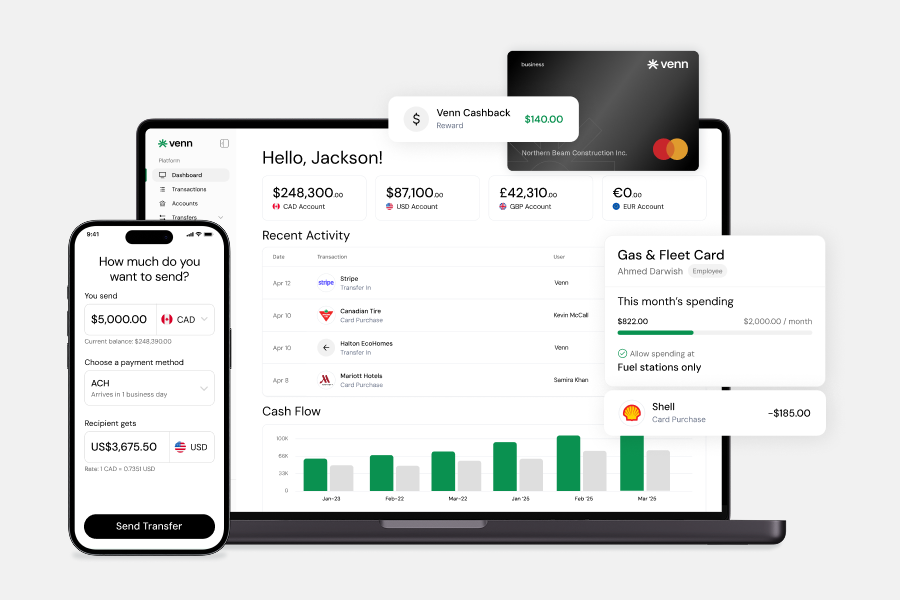
Frequently asked questions
Everything you need to know about the product and billing.
Venn is the cheapest and easiest way to manage your business banking needs. We offer the best currency exchange rates in Canada, chequing accounts in multiple currencies, domestic and international bank transfers, and a corporate Mastercard to manage all your spend. By signing up to Venn you automatically get:
- Accounts in Canadian dollars, US dollars, British pounds, and Euros
- The cheapest FX rates in Canada with free domestic transfers (EFT, ACH, SEPA, FPS)
- A Mastercard Corporate card that gets you the same great FX rates and cashback with no minimum spend requirements
Yes, Venn holds eligible deposits at our Partner Institution in our trust accounts, including deposits in foreign currencies. CDIC protects eligible deposits up to CA$100,000 per deposit category per CDIC member institution.
No, we don’t have any hidden fees! All charges, including currency conversion and premium plans, are clear and transparent. You can even issue unlimited corporate cards to your team and sign up with a free plan in minutes! Learn more about our transparent Pricing.
Nope! Other companies and traditional bank accounts have high minimum balance requirements. This makes accounts inaccessible for small businesses or individuals. Venn does not require a minimum balance. Your CAD and USD funds will also earn 2% interest regardless of the balance.
Our process is quick — Customers typically get set up in 5 minutes or less! Create a free account and start saving with no monthly fees, cashback on card spend, and the best FX rates around.
Of course! Our friendly Support specialists are available via Chat or Email 24 hours a day, 7 days a week, 365 days a year. All tickets are monitored and responded to within 24 hours, with an average response time of 30 minutes.
Yes, we have a direct integration with QBO and Xero. We are working on more integrations very soon!
Join 5,000+ businesses banking with Venn today
Streamline your business banking and save on your spend and transfers today
No personal credit check or guarantee.